Wi-Fi Buyers (and Sellers) Check List
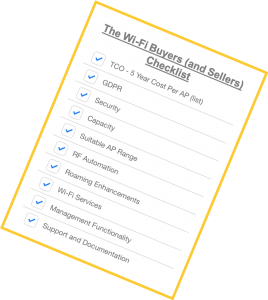 Wi-Fi is one of those technologies where you need to spend wisely or spend again. Spending wisely means making sure you purchase a solution which meets your needs and will continue to do so for the life of the solution, a solution which can be easily installed and supported, a solution which offers good value throughout its life time.
Wi-Fi is one of those technologies where you need to spend wisely or spend again. Spending wisely means making sure you purchase a solution which meets your needs and will continue to do so for the life of the solution, a solution which can be easily installed and supported, a solution which offers good value throughout its life time.
This checklist helps you get to “Total Cost of Ownership”, identifying capital and revenue costs.
It explains some of the differences between pro-sumer and enterprise products, the benefits these enterprise features bring, and the risks of not having them.
1) Buy Once, Pay Forever Vs. Buy Once, Pay Once Models.
Many wi-fi vendors operate a Capex + Opex model, whereby customers
- buy their hardware, pay an annual license fee to use it
- pay a support charge for software updates and access to technical assistance
- pay an annual charge for cloud or controller based management.
Some will offer to waive the cloud management fee – but at the same time remove much of the enterprise functionality.
TIP: Start by evaluating the five year cost of a solution, including all licenses and support.
Cambium believe in a buy once pay once model, whereby access point and switch hardware is purchased, at a low price, and the price includes perpetual licensing for enterprise functionality, cloud or controller management, five years of professional support and all software updates – delivering a low capex, zero opex cost and the lowest TCO in the business.
 2) Meeting Legislation and Corporate Security Policy
2) Meeting Legislation and Corporate Security Policy
Wi-Fi collects personal data, provides access to corporate systems, and transports corporate data. It is important that the solution chosen has a secure architecture, and complies with GDPR data protection policy.
TIP: Ask your vendor for GDPR policy documents, and a security architecture overview.
Cambium Networks documentation can be found here:
3) Capacity
Many solutions have limits on the number of APs their controller / cloud will support, and the total number of devices supported.
TIP: Make sure that your chosen solution will meet your capacity requirements. Check also that the AP will actually support the number of devices required with the concurrent throughput needed.
Cambiums free cloud solutions support up to 10,000 devices per customer and up to 4,000 APs. If that is not enough – let us know, we have a “pro version”!
4) Access Points
There are several decisions to make on access points:
Form factor:
Indoor, Outdoor, Desktop, Faceplate and CPE are the five main choices. Make sure the appropriate form factors are available
Standards:
The current go-to standard is 802.11ac wave2. There are two options 2×2 and 4×4
2×2 will generally support densities of up to about 60 devices, and as tablets, smart phones and most laptops are 2×2 this is usually sufficient. 4×4 APs are usually built with faster processing and memory so support more concurrent sessions. So for high density applications, or applications where many high spec laptops are required -choose 4×4
The upcoming standard is 802.11ax. This is ideal for very high density environments – but comes at additional cost.
TIP: Dont pay for performance that you don’t need and can’t use. Wave 2 2×2 meets most requirements.
Mounting and Aesthetics:
Make sure your APs look good and will work in your environment. Think about, cold, heat, and water and dust ingress if you need wi-fi in outdoor or industrial environments. Options are available from companies such as Ventev for hanging APs from i-beams, and on lamp-posts, and to make them more aesthetically pleasing in all environments.
Cambium has a full range of 802.11ac wave 2 APs and will be announcing AX shortly.
5) Over The Air Performance and Reliability
In environments where there are more than one access point, it is important that access points have the right channel and power settings to ensure fast reliable performance. This is complex.
TIP: Choose a product which automates the process.
Network performance is also dictated by the slowest device, and device performance is in turn dictated by proximity to the access point. Devices often choose to remain connected to their current access point, severely impacting their performance, and the overall performance of the network.
TIP: Choose a product which supports proprietary or standards based enhancements to roaming.
Cambium offers auto power and channel management, and both standards based and proprietary enhanced roaming
6) Wi-Fi Services
Wi-Fi is about more than connectivity. Organisations can use wi-fi to enhance their image, market to their customers, gain insight into their guests identity and locations, using captive portals, analytics, and location services. From simple and bland, to sophisticated and designer. Either included or compatible, make sure your wi-fi meets your needs.
Cambium offers a customisable captive portal with graphical templates. It provides token based login, social login, payment portals, integration with AAA systems, and password management. It provides some guest analytics and offers a location feed.
7) Ease of Deployment Management and Troubleshooting
There is a huge range of functionality in different cloud and controller solutions, and a pay-off between simple and sophisticated.
Key tools to look out for:
Zero touch deployment: APs traverse firewalls to find the cloud and retrieve configurations.
Dash-board: Everyone has a dash board! Make sure it gives you the information you need.
Troubleshooting tools: Make sure that you get detailed alarms and alerts. Packet capture, wifi analyser, and connection tools (ping, trace route, DNS lookup) will enable trouble shooting without the need for an engineer visit.
Cambium’s cloud is built on its enterprise functionality controller, giving a modern dashboard based cloud solution, with an enterprise controller functionality set
8) Access to Support and Quality Documentation
When your network is down, or when you are paying for an engineer, the last thing you want is to be messing about with a support forum. Make sure that high quality manuals are available and updated, there is a release note and bug fix procedure, and that you have access to an appropriate level of vendor support.
Cambium provides high quality documentation, access to its technical assistance centre, technical notes, and software updates. All included for 5 years within the price of the AP
Supplemental Information for MSPs and Resellers
Multi-tenant
Cambium provides multi-tenant functionality in its free cloud solution and offers a full MSP solution with true multi-tenant dashboard and MSP functionality
Margin
Cambium runs a tight channel program, and deal registration system and offers good discounts which translate into excellent margins. The low capital, zero revenue cost model ensures MSPs break even early and retain all available revenue throughout the contract
Differentiation
Cambium offers similar, often better, enterprise functionality and build quality to the “big brand” cloud wi-fi solutions, at 5 year prices which match or beat the pro-sumer offerings.
Sales Support
Cambium has UK based offices, systems engineers, and sales presence – available to resellers for direct touch activities.
